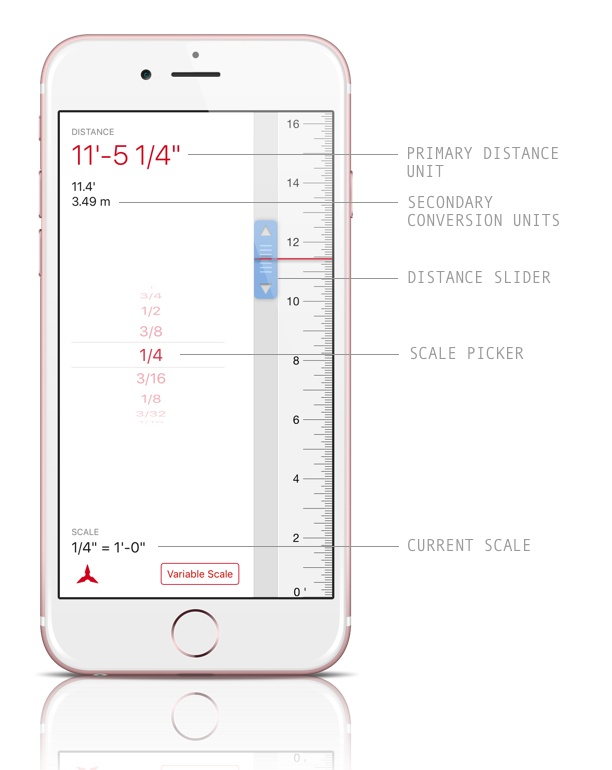Measure fixed scale drawings
If you know the scale of a drawing, place your device on the drawing, scroll to the scale of the printed drawing and watch the chosen scale slide in.
Measure variable scale drawings
If the scale of a drawing is unknown, use variable scale to match the scale of one known element, lock the scale and use it to measure all elements on that drawing.
Watch video here
Display conversion units
Choose between Architctural (U.S.), Engineering (U.S.) or Metric scales. Set secondary measurement conversion units to dispaly in meters, feet and inches, decimal feet, centimeters or millimeters and control their precision.
Three units scales
ARCHITECTURAL SCALE (U.S.) Full Scale (12”=1’-0”), 6”=1’-0”, 3”=1’-0”,1 1/2”=1’-0”, 1”=1’-0”, 3/4”=1’-0”, 1/2”=1’-0”, 3/8”=1’-0”, 1/4”=1’-0”, 3/16”=1’-0”, 1/8”=1’-0”, 3/32”=1’-0”, 1/16”=1’-0”
ENGINEERING SCALE (U.S.) 1”=10’, 1”=20’, 1”=30’, 1”=40’, 1”=50’, 1”=60’, 1”=80’, 1”=100’
METRIC SCALE 1:1, 1:2, 1:5, 1:10, 1:20, 1:25, 1:30, 1:40, 1:50, 1:75, 1:100, 1:125, 1:200, 1:250, 1:300, 1:400, 1:500, 1:1000
“If you have ever showed up at a meeting without a scale, you will want to buy Scala. This app is a life-saver — you’ll always have a scale with you.”
“This is a very handy tool to measure printed drawings.”
Featured in The Best Mobile Apps for Architects at archtoolbox.com